DIY tools are designed to make things easier for entrepreneurs and startups who wish to take charge and be trail blazers of many good things a startup must have. Design tools are the most in demand nowadays among your DIY toolkit. Many entrepreneurs, who not only wish to save that extra buck, use them but many also wish to take the designing as their own stuff. Also, it’s the era of free online tools and design is one of the easier things you can DIY when you’re starting out. You don’t always have to be a graphic designer to create professional looking designs. Free and DIY services like these are always going to have drawbacks, but as someone who’s been in the industry for a number of years, the tools and services available today have come leaps and bounds, and the quality has really improved!
That being said, there is still a place for us designers and custom-made content. If you’ve got the money and/or not a lot of time, you might be better asking someone to help with your design needs. Just make sure you know exactly what you want, to help keep costs low. Here are some online design resources to add momentum to your creative projects.
- Canva: Canva offers a free suite of design tools for creating social media ads, PPC ads, infographics, beautiful slides, magazines and a lot more. Comes with plenty of free stock photography built in. You can even use it to create custom and consistent filters for all your brand images. Great starting tool if you need to design and you are trying to DIY it.
- Creative Market: Everything from fonts, to illustrations, to mockups and templates, Creative Market is a fantastic place to check out if you’re after something a little more unique.
- Palletton: Not good with choosing the most crafty and attractive color palette for your website? That’s where tools like Palletton come in, letting you know which color combinations work for the best. It relies on color theory, ensuring that the visitors to your website have a great experience without getting distracted by shoddy color selections.
- Designmantic is a DIY logo design tool that is made for everyone irrespective of their design or technical skills. An online logo maker tool that gives you control over designing your corporate brand identity, its perfect for entrepreneurs who don’t want to waste their time with a logo designer.
- Pikochart: If you want to create an extremely attractive infographic and that too in a matter of minutes, this is the tool for you. Pikochart claims to do just that and then some more for you. This DIY infographic maker gives you all the features and tools you’ll ever need to make info-rich facts and figures come alive and tell a story to your audience.
- Flat Icon has a wide range of icons to choose from to use on your posters, website, business card, whatever you need! Most if not all the icons follow the current icon trend and there’s an icon of just about everything you can think of.
- Freepik: Often used by graphic designers worldwide, Freepik offers free vector designs and other graphic resources that can be used for free. They are a search engine specifically created for graphic designers and web developers to use on their projects. Freepik is one of the largest vector providers.
- Toptal provides subtle background designs that won’t overpower your website. Adding subtle patterns is a great way to create depth in web design and is easy on the eyes. It is often used to create character or even act as a focal point.
- PicMonkey is one of the easiest ways to edit your photos without needing to use professional graphic design software. It has all the basic tools that you need in order to create a high quality photo edit. What’s great is that they also provide tutorials, so you can get the results that you’re going for.
- Pexels: Long gone are the bland stock photos that we once knew. On Pexels, the stock photos are taken by professional photographers of all niches. If you’re looking for an office environment, you can find a plethora of modern day workplaces.