Having high-quality, beautiful product photography can go a long way. It is the key to marketing, advertising, and selling of your product. But not every store owner can afford to invest in a professional photography studio, especially when they’re just starting out. With a bit of practice and a few simple steps, it’s really easy to create retail-ready product images. DIY product photography provides a great alternative to investing in expensive professional photography, if done right together with a set of tools. Here’s our step by step guide that will give you tips on how to choose the right camera, create the required setup and edit your photos to give them that professional, crisp touch that your customers expect.
- Light: The most important part of DIY product photography is choosing where you want to conduct your shoot. Just as long as the spot gets lots of natural light, it’s a suitable location for product photography. Moreover, natural light is abundant and free. Being closer to the window will create a softer light with darker, softer shadows. You can also manipulate the amount of light entering through the windows by using a screen or simply a shower curtain. Sometimes, the item or product you are photographing demands a natural setting, such as a beach or simply a garden. These locations are absolutely free and you can experiment more with them. If you want to use artificial lighting but have limited funds, you can use every day light bulbs. Go for 15-watt fluorescent bulbs and 60-watt incandescent bulbs.
- Camera: You don’t necessarily need a state-of-the-art camera for DIY product photography. You can use anything from a smartphone to a DSLR. When a camera
has a slow shutter, you can’t hand hold it or the subject will be blurry, so a tripod is your answer. Using a tripod is key to consistent and crystal-clear photos. You may need to do some camera settings and there are lots of guides online to help you with that. - White background: A clean white background looks best since it creates focus on the object itself. There are lots of options for a white background and if you’re going to be shooting a lot, you may want to buy a white sweep online.
- Preparing products for the shoot: Have everything organized. Clean, polish, or remove dust before you shoot. Assign serial number to your products and keep them in that order in a corner. This will help you in managing time and not cluttering the place all over. It’s also a good idea to group products together based on their size so that you spend less time adjusting the studio set-up.
- Shoot and edit: Experiment with different methods of making your image better and, over time, your skills will naturally improve. Use software like Lightroom to organize and edit your images. For basic needs, you may even use a free photo editing software.